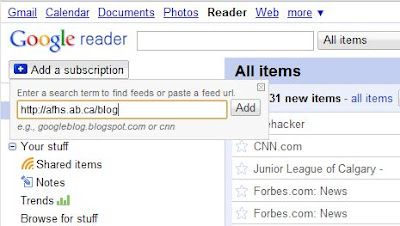If you are a frequent reader of blogs and genealogy websites, you have probably spent a lot of time bookmarking your favorite sites and visiting them frequently to see if there have been any changes or updates made since your last visit. This can be a time consuming endeavor and is very frustrating when you spend the time, only to find the site has no new information. Wouldn't it be great if there was a way for you to receive notification when a favorite blog or website has been updated? Well, look no further, you're prayers are about to be answered! If the site that you are viewing contains this little orange icon, it means that the owner of the website you are viewing has the ability to notify you when changes or updates are made. These notifications are called "web feeds", or "RSS feeds". RSS stands for the term "Really Simple Syndication" which is a type of computer format used to communicate to you when a website has changed some of its contents.
 The way this happens is that the user "subscribes" to the particular "web feed" that they are interested in and it is then delivered to them through a software program specifically designed for that purpose. These programs are known as "aggregators" or "feed readers", and can greatly reduce the amount of time you spend searching websites, by delivering updated blog entries and news items directly to you, in one place. There are several different "feed readers" out there, such as Bloglines or Newz Crawler and Google Reader. It doesn't really matter which one you choose, but check them out to see if one looks better to you than another. I choose to use Google Reader because I am a big fan of Google products, and Google Reader can be accessed easily from my Gmail page by clicking on the link in the top left corner of the page. To set up an "aggregator", here's what you'll need to do:
The way this happens is that the user "subscribes" to the particular "web feed" that they are interested in and it is then delivered to them through a software program specifically designed for that purpose. These programs are known as "aggregators" or "feed readers", and can greatly reduce the amount of time you spend searching websites, by delivering updated blog entries and news items directly to you, in one place. There are several different "feed readers" out there, such as Bloglines or Newz Crawler and Google Reader. It doesn't really matter which one you choose, but check them out to see if one looks better to you than another. I choose to use Google Reader because I am a big fan of Google products, and Google Reader can be accessed easily from my Gmail page by clicking on the link in the top left corner of the page. To set up an "aggregator", here's what you'll need to do:1. First, you will need to set up an account with the aggregator of your choice. I am going to demonstrate using Google Reader, but most "aggregators" will work basically the same way. If you already have a Google Account, you can use the same user name and password to log in to Google Reader.
2. Second, subscribe to one or more "web feeds". This can be done by right clicking on the RSS icon on the page you are interested in, saving the url, then pasting it into the "Add a subscription" box on your reader, or
left clicking on the RSS icon and posting the feed to the service you are using from the list.
3.Third, organize the feeds into categories or folders
4. Fourth, read items of interest